
Status reports are often the most “filtered out” emails, ending up in a folder that never gets opened. But that doesn’t mean the stakeholders are not interested in the status… they just hate the way it is reported!
3-Speed Status Reports
From my experience across a wide range of stakeholders, information is often expected at 3 different speeds.
- On-demand (fast) – get the information when they need it, without having to contact anybody
- Concise (slow) – get them the information in a way they can easily digest
- Details as needed (slowest) – they can go into finer details as needed
Often, preference is given to #1 or #2, with #3 being used for information that they care about (e.g., a big failure or escalation)
About 80-85% of stakeholder expectations are addressed by one of these 3 modes.
As someone responsible for reporting status, like a project manager, it becomes important to address these modes.
How do you do that?
The Reporting Sweet Spot!
Here’s a recommendation that works with most. However, you must understand the expectations and tailor them for any specific needs.
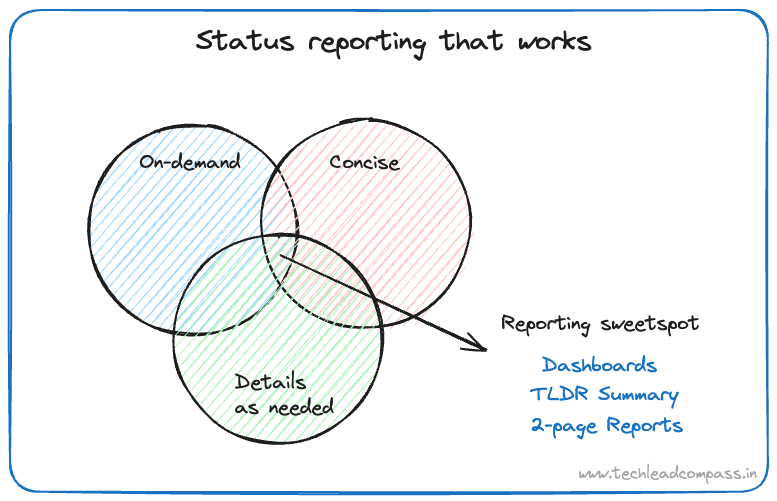
3 recommended ways to report information that is proven to work are:
- Information radiators / Dashboards – on-demand, single-page view of status and visualization of key metrics
- TLDR Summary – a condensed summary of not more than 6 bullet points that highlight important aspects and key messages
- Double-click Reports – a detailed report, not more than 2 pages, that has a double-click of key messages in the TLDR summary
Also, include a specific section that calls out actions for the stakeholder – it can be an approval or have them enable a smooth progress.
Here’s a sample email structure that you can use – covering all of the above:
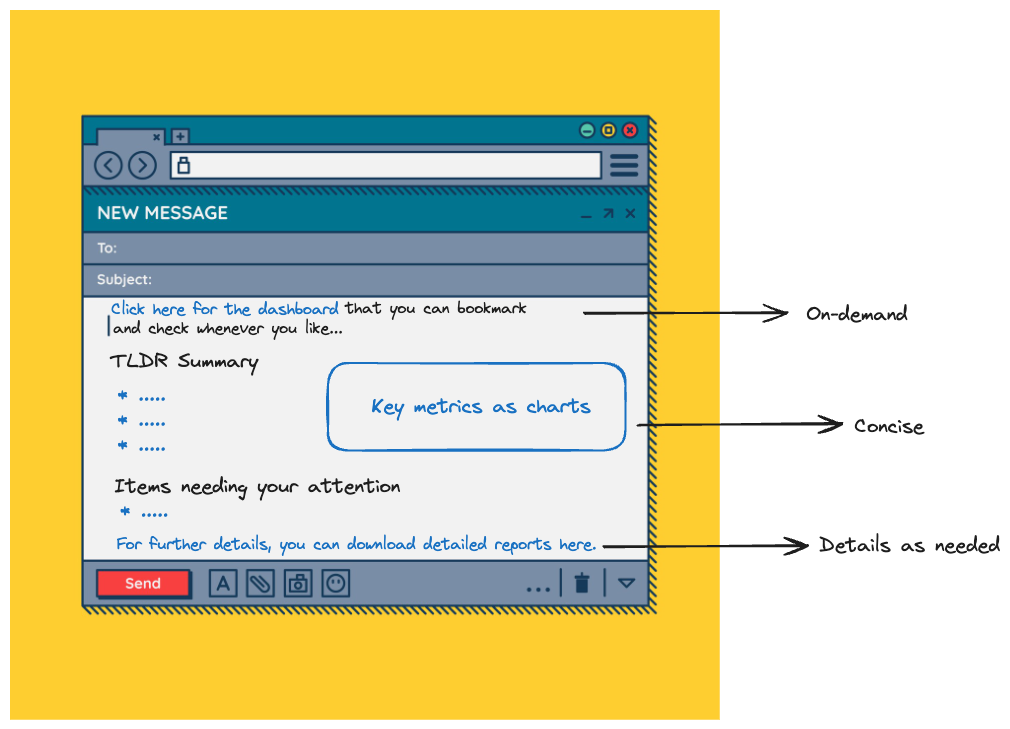
I hope these tips help you make the status reports useful, once again! Cheers…
Leave a Reply