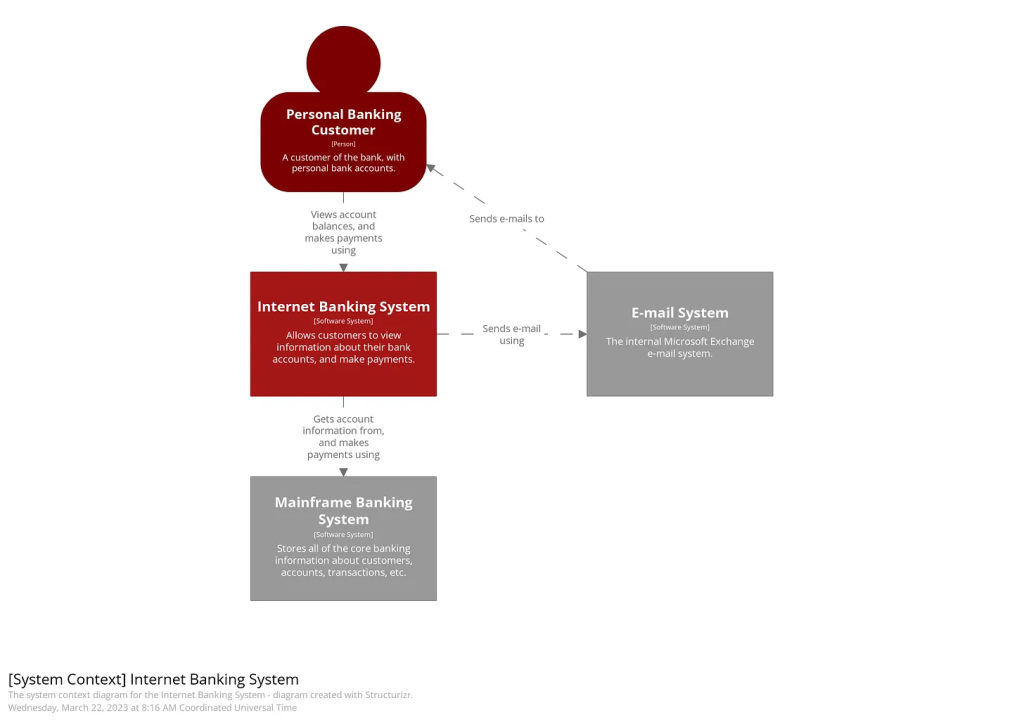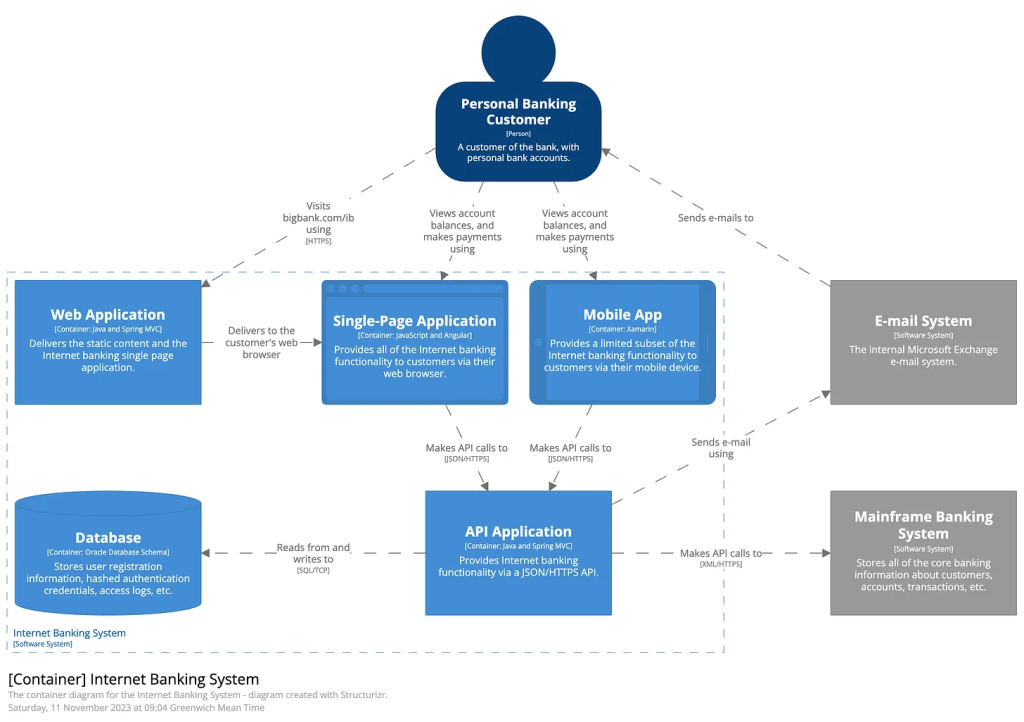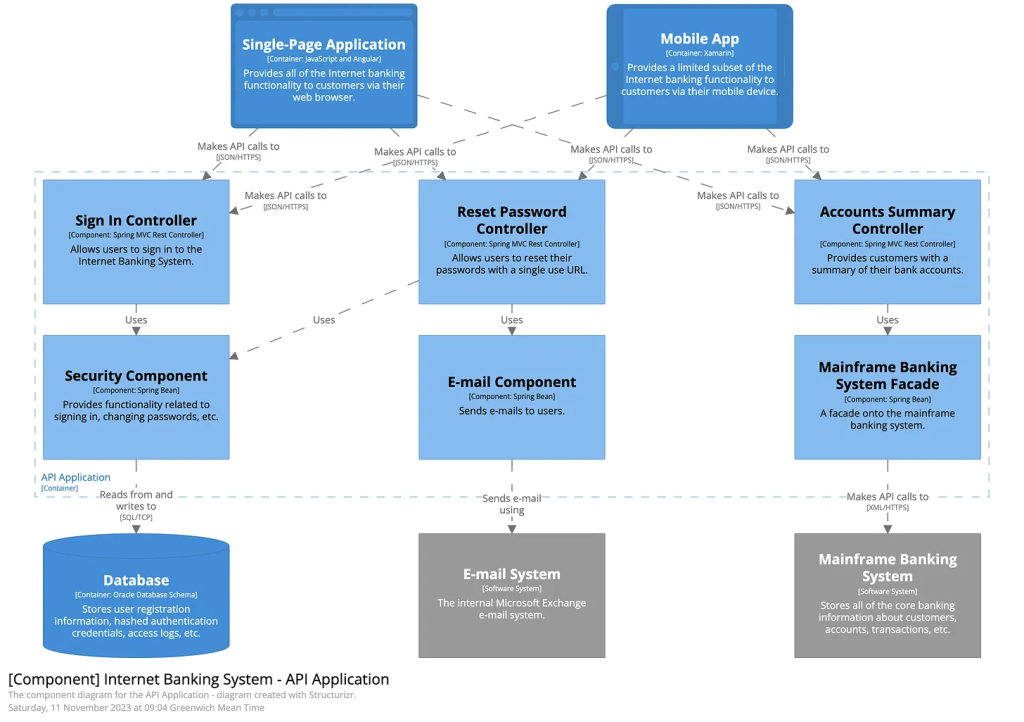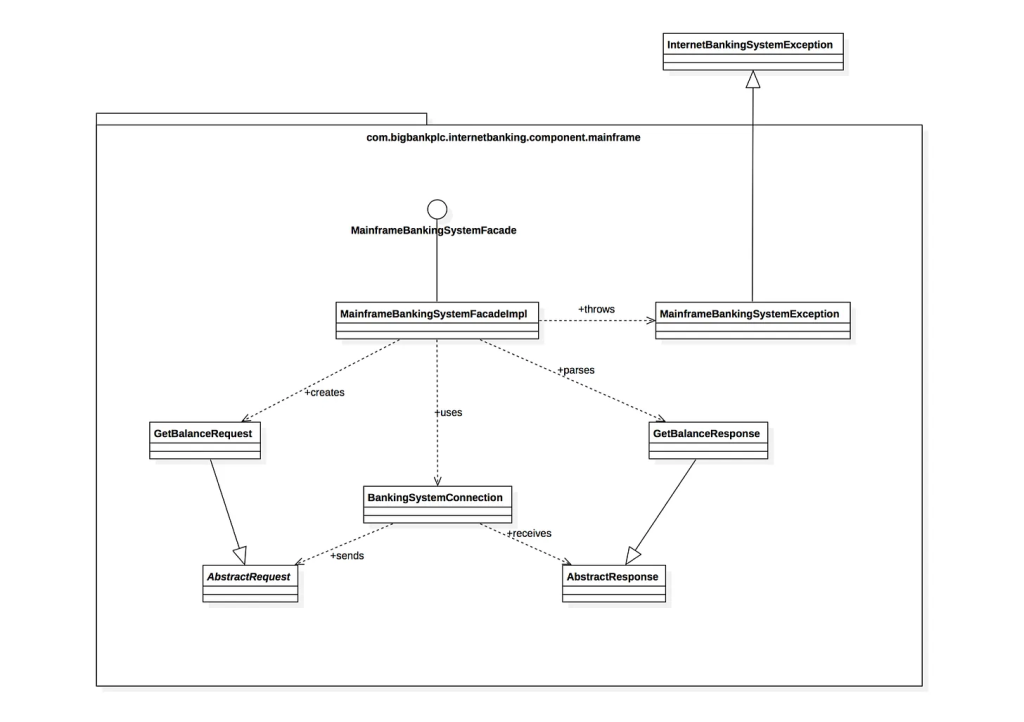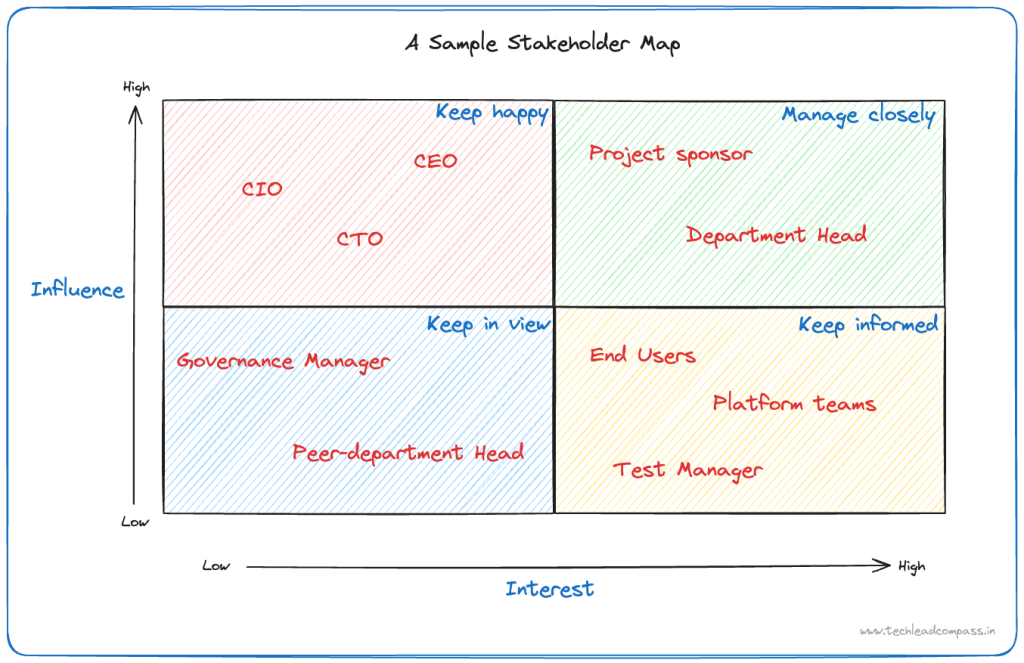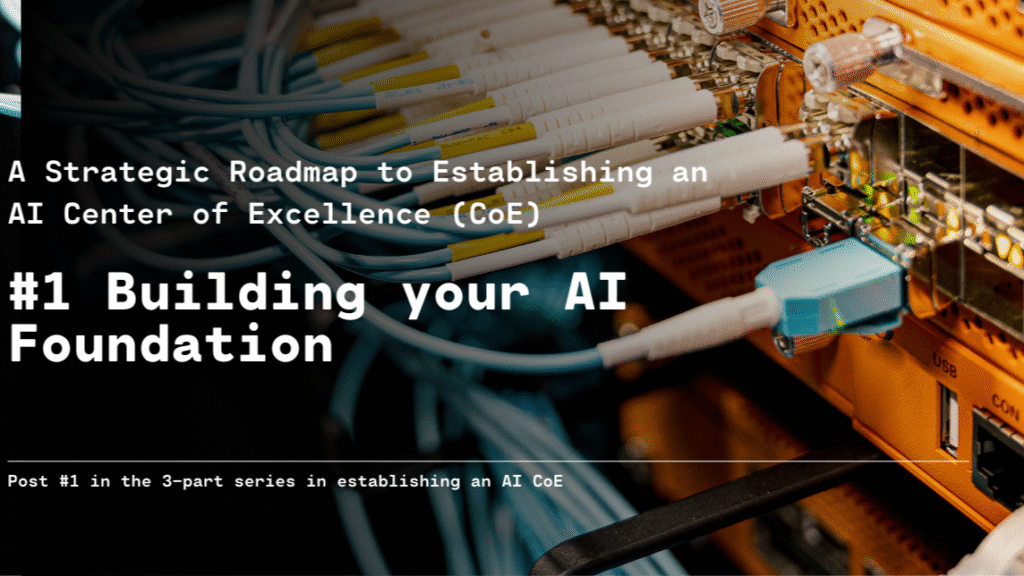
In today’s business landscape, adopting AI is no longer a choice—it’s a competitive necessity. Many organizations are diving in, launching scattered projects across different departments. While this enthusiasm is commendable, these ad-hoc initiatives often lead to duplicated efforts, inconsistent standards, and a frustrating lack of tangible ROI. They create pockets of innovation that never scale into true transformation.
So, how do you move from random acts of AI to a powerful, integrated strategy?
The answer lies in establishing an AI Center of Excellence (CoE). A CoE is your organization’s central nervous system for all things AI—a dedicated team responsible for developing strategy, setting standards, and enabling the entire business to leverage AI effectively, ethically, and at scale. It’s the difference between building a collection of disjointed tools and creating a strategic capability.
Defining the AI Center of Excellence
An AI CoE is not just another IT or data analytics team. While traditional teams often focus on managing infrastructure or analyzing past data, the AI CoE is a forward-looking, strategic entity.
- Core Mission: To accelerate the responsible adoption of AI to drive measurable business outcomes. This involves everything from identifying high-value use cases and developing solutions to promoting AI literacy and establishing ethical guardrails.
- Key Differentiator: The CoE is fundamentally cross-functional. It doesn’t just build AI; it enables business units to leverage AI by providing expertise, best practices, and reusable tools. It’s a strategic partner, not just a service provider.
- Success Factors: A successful CoE hinges on strong executive sponsorship, a clear charter and mandate, and deep alignment with business objectives. Without these, it risks becoming an isolated R&D lab with little real-world impact.
A Strategic Roadmap for Getting Started 🗺️
Launching a CoE is a journey, not a sprint. A phased approach ensures you build a solid foundation and demonstrate value along the way.
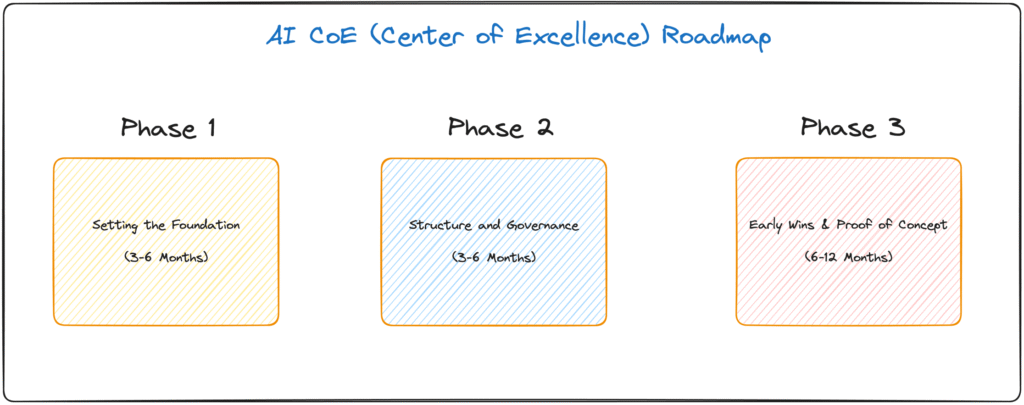
Phase 1: Foundation Setting (Months 1-3)
This initial phase is all about alignment and planning.
- Secure Executive Sponsorship: Identify a champion in the C-suite who will advocate for the CoE and secure resources.
- Assess AI Maturity: Honestly evaluate your organization’s current capabilities, data infrastructure, and talent. Where are you starting from?
- Develop the Charter: Clearly define the CoE’s vision, mission, scope, and key performance indicators (KPIs). What does success look like in 12 months?
Phase 2: Structure and Governance (Months 3-6)
With a clear charter, you can now build the operational framework.
- Define Reporting Structure: Decide where the CoE will sit organizationally to maximize its influence and cross-functional reach (e.g., reporting to the CTO, CDO, or even a Chief AI Officer).
- Establish a Governance Framework: Create clear processes for project intake, prioritization, ethical review, and decision-making. Who gets to approve AI projects?
- Plan Resources & Budget: Allocate a dedicated budget and outline a hiring plan for the core team.
Phase 3: Early Wins and Proof of Concept (Months 6-12)
Now it’s time to prove the model and build momentum. 🚀
- Prioritize Use Cases: Develop a framework to identify projects with the highest potential ROI and strategic value.
- Execute Pilot Projects: Select 1-2 high-impact pilot projects that can be delivered relatively quickly to demonstrate the CoE’s value.
- Learn and Iterate: Treat these first projects as learning opportunities. Gather feedback, refine your processes, and celebrate successes to build support.
Overcoming Common Challenges
Every organization will face hurdles. Anticipating them is the first step to overcoming them.
- Organizational Resistance: Change is hard. Overcome resistance by focusing on communication, education, and showcasing how the CoE empowers business units rather than controls them. Those early wins are your best marketing tool.
- Budget Constraints & ROI: Frame the CoE as an investment, not a cost. Start with a lean team focused on high-ROI pilots to justify further investment.
- The Skills Gap: Top AI talent is scarce. Address this with a dual approach: upskill your existing internal talent who have deep business knowledge and strategically hire external experts for specialized roles.
By taking a structured, strategic approach, you can build an AI CoE that not only avoids the pitfalls of ad-hoc experimentation but also becomes a powerful engine for sustainable growth and innovation.
What’s the biggest challenge your organization faces in scaling its AI initiatives? I’d love to hear your perspective in the comments.